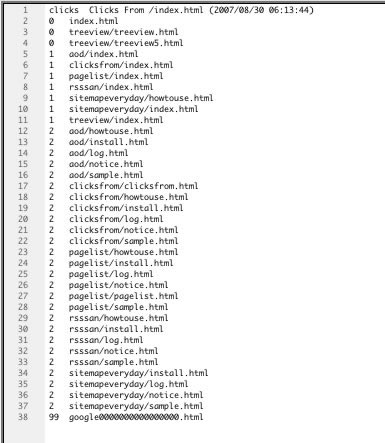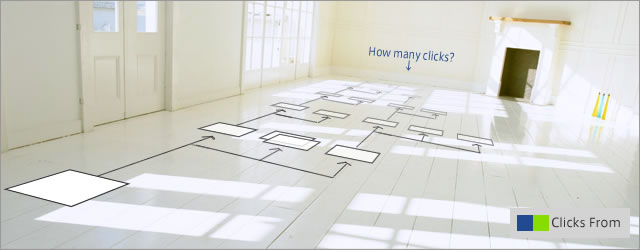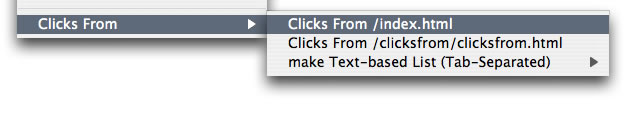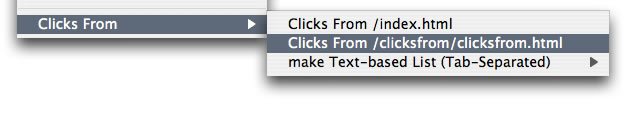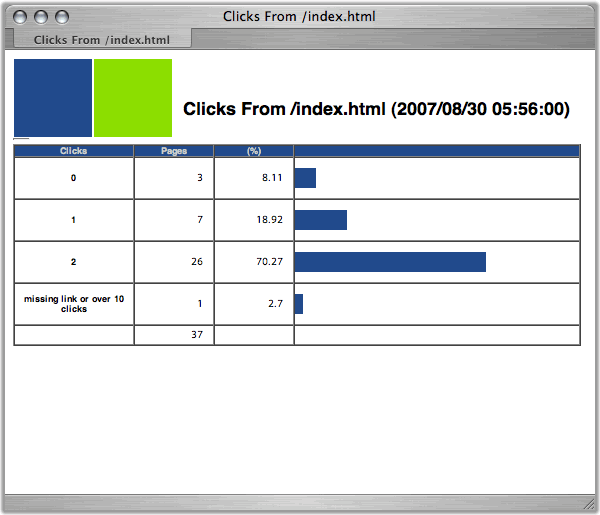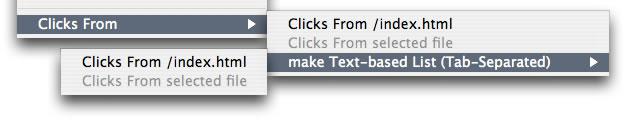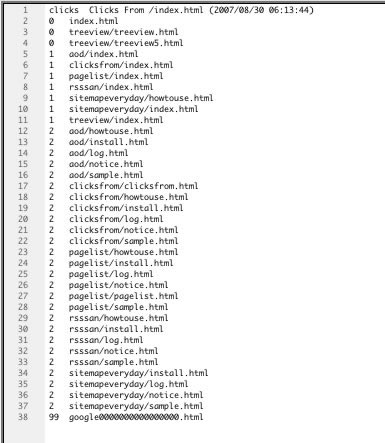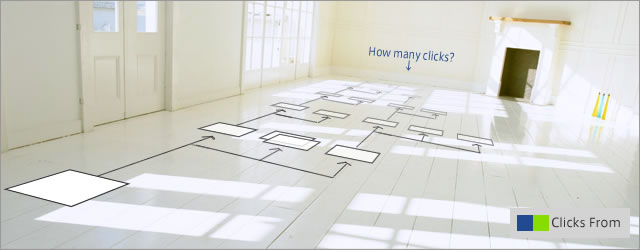
How to use
Make the list(HTML).
- on the Files Panel, Right-click and select "Clicks From -> Clicks From /index.html".
The list starting the analysis of navigation from /index.html is made.
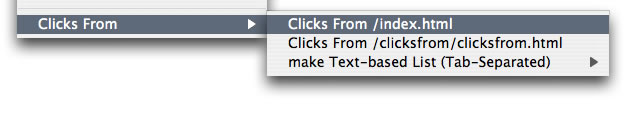
or
select html file and Right-click and select "Clicks From -> Clicks From selected file".
The list starting the analysis of navigation from selected file is made.
This extension target only html file. (html, htm, shtml, shtm, stm, tpl, lasso, xhtml, asp, cfm, cfml, jsp, jst, aspx, ascx, asmx, php, php3, php4, php5, dwt, dwt.asp, dwt.cfm, dwt.jsp, dwt.aspx, dwt.php)
Please select one file.
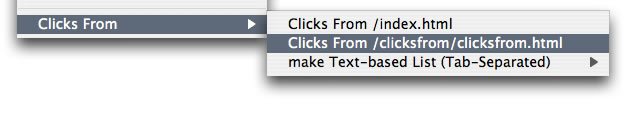
- Wait a little
It takes time when there are a lot of numbers of pages because all links are analyzed.
- The list in new document.
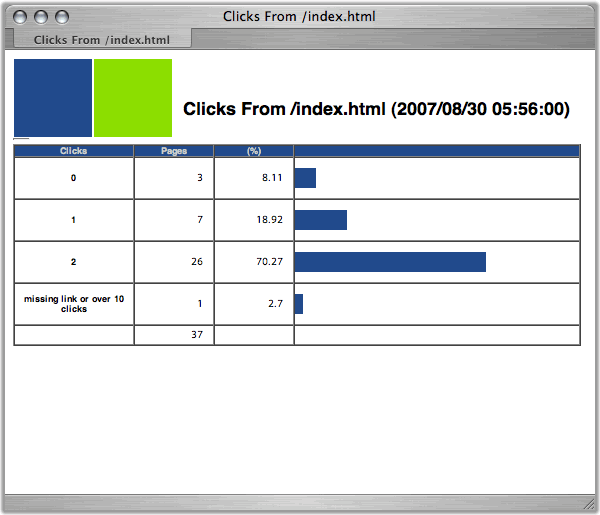
Make the list(Text-based List).
- on the Files Panel, Right-click and select "Clicks From -> "make Text-based List(Tab-Separated)" -> Clicks From /index.html".
or
select html file and Right-click and select "Clicks From -> "make Text-based List(Tab-Separated)" -> Clicks From selected file".
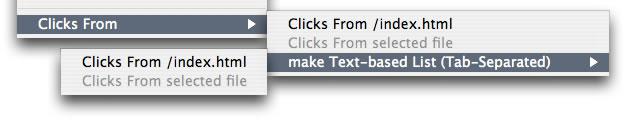
- Wait a little
It takes time when there are a lot of numbers of pages because all links are analyzed.
- The list in new document.