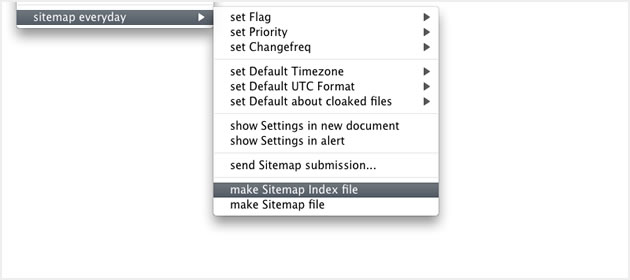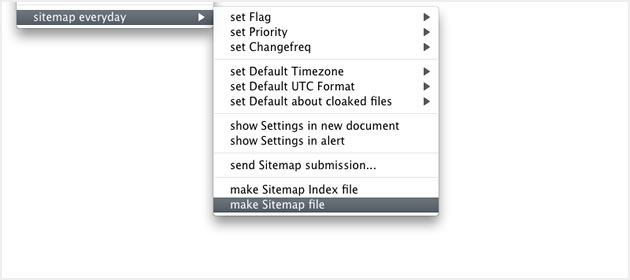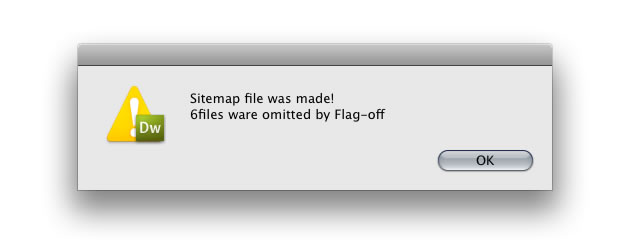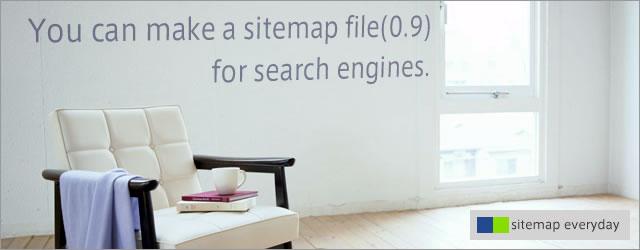
How to Use
At first, about Design Notes
You SHOULD check "Maintain Design Notes" in the Site Definition dialog box to use this extension.
If you don't check it, you can make only simple sitemap file.
Right-Click on the Files Panel
Case: Dw CS4(Japanese Edition)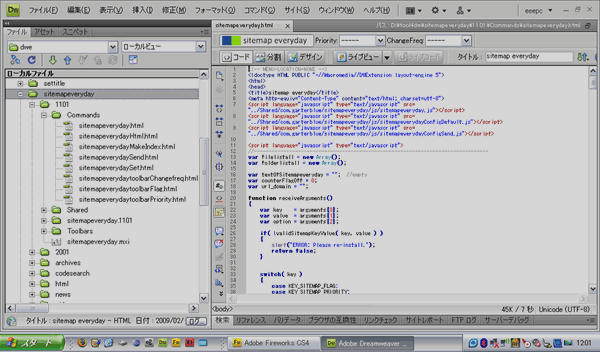
How to make the sitemap file.
make Sitemap file
UI: Context menu -> sitemap everyday -> make Sitemap file
Make Sitemap file in new document.
- Select files.
The directory is selected, All files are listed that exist in the directory.
When directory1 is selected, hoge.html and hoge2.html are listed.
directory1 |-hoge.html |-directory2 | |-hoge2.html
- Sitemap file is targeting only selected html file.
The extension of file: html, htm, shtml, shtm, stm, tpl, lasso, xhtml, asp, cfm, cfml, jsp, jst, aspx, ascx, asmx, php, php3, php4, php5, dwt, dwt.asp, dwt.cfm, dwt.jsp, dwt.aspx, dwt.php. - The file defined "SITEMAP_FLAG" : "off" on Design notes, is not targeting.
You can change it using context menu(sitemap everyday -> set Flag). - The file defined "SITEMAP_PRIORITY" : "0.1"-"1.0" on Design notes, <priority> tag is output. Not defined, no output.
You can change it using context menu(sitemap everyday -> set Priority) or toolbar. - The file defined "SITEMAP_CHANGEFREQ" : "always" | "hourly" | "daily" | "weekly" | "monthly" | "yearly" | "never" on Design notes, <changefreq> tag is not output. Not defined, no output.
You can change it using context menu(sitemap everyday -> set Changefreq) or toolbar. - Default format of <lastmod> tag is YYYY-MM-DDThh:mmTZD.
You can change it using context menu(sitemap everyday -> set Default for all -> set Default Timezone & set Default UTC Format).
How to set configuration for each pages.
set Flag
UI: Context menu -> sitemap everyday ->set Flag
Set Flag of sitemap file for selected each files.(As default, html file is on.)
- On
- Including sitemap file.
- Off
- Not including sitemap file. like a cloaked file.
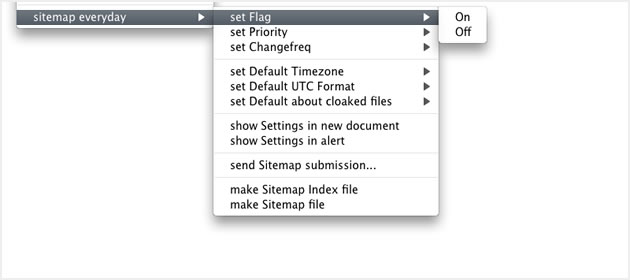
set Priority
UI: Context menu -> sitemap everyday -> set Priority
Set Priority of sitemap file for selected each files.(As default, priority is none)
- 0.1 - 1.0
- Set priority to <priority> of each page.
- Delete Priority
- Delete priority of each page. <priority> tag is not output.
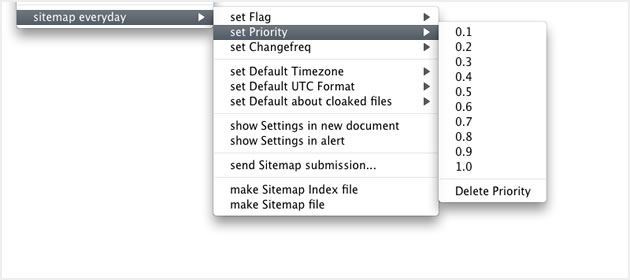
set Changefreq
UI: Context menu -> sitemap everyday -> set Changefreq
Set Changefreq of sitemap file for selected each files.(As default, changefreq is none)
- always, hourly, daily, weekly, monthly, yearly, never
- Set changefreq to <changefreq> of each page.
- Delete Changefreq
- Delete Changefreq of each page. <changefreq> tag is not output.
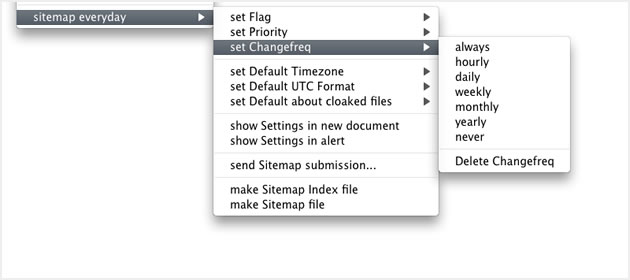
How to set configuration about the the sitemap.
set Default Timezone
UI: Context menu -> sitemap everyday -> set Default Timezone
You should define your TIMEZONE.(As default, Timezone is +09:00 because I'm living in Tokyo.)
Please check http://en.wikipedia.org/wiki/List_of_time_zones
- -12:00, -11:00, -10:00, -09:30, -09:00, -08:00, -07:00, -06:00, -05:00, -04:00, -03:30, -03:00, -02:00, -01:00, Z, +01:00, +02:00, +03:00, +03:30, +04:00, +04:30, +05:00, +05:30, +05:45, +06:00, +06:30, +07:00, +08:00, +08:45, +09:00, +09:30, +10:00, +10:30, +11:00, +11:30, +12:00, +12:45, +13:00, +14:00
- It is used in <lastmod>tag, like 2008-04-25T10:20+09:00
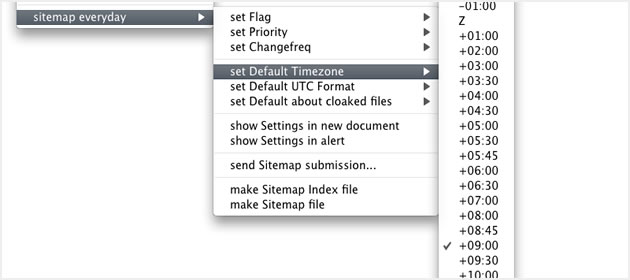
set Default UTC Format
UI: Context menu -> sitemap everyday -> set Default UTC Format
Set UTC Format.(As default, UTC Format is YYYY-MM-DDThh:mm:ssTZD.)
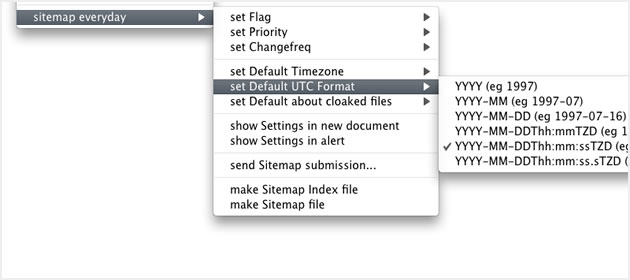
| No. | Format | Example | Description |
|---|---|---|---|
| 1 | YYYY | 1997 | Year |
| 2 | YYYY-MM | 1997-07 | Year and month |
| 3 | YYYY-MM-DD | 1997-07-16 | Complete date |
| 4 | YYYY-MM-DDThh:mmTZD | 1997-07-16T19:20+01:00 | Complete date plus hours and minutes |
| 5 | YYYY-MM-DDThh:mm:ssTZD | 1997-07-16T19:20:30+01:00 | Complete date plus hours, minutes and seconds |
| 6 | YYYY-MM-DDThh:mm:ss.sTZD | 1997-07-16T19:20:30.45+01:00 | Complete date plus hours, minutes, seconds and a decimal fraction of a second |
Please check http://www.w3.org/TR/NOTE-datetime
- YYYY = four-digit year
- MM = two-digit month (01=January, etc.)
- DD = two-digit day of month (01 through 31)
- hh = two digits of hour (00 through 23) (am/pm NOT allowed)
- mm = two digits of minute (00 through 59)
- ss = two digits of second (00 through 59)
- s = one or more digits representing a decimal fraction of a second
- TZD = time zone designator (Z or +hh:mm or -hh:mm)
set Default about cloaked files
UI: Context menu -> sitemap everyday -> set Default about cloaked files
- include cloaked files
- The sitemap file includes cloaked file.
- not include cloaked files
- The sitemap file doesn't include cloaked file.
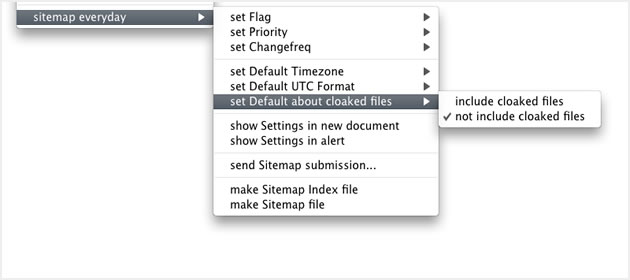
How to show configurations.
show Settings in new document
UI: Context menu -> sitemap everyday -> show Settings in new document
Show settings in new document.
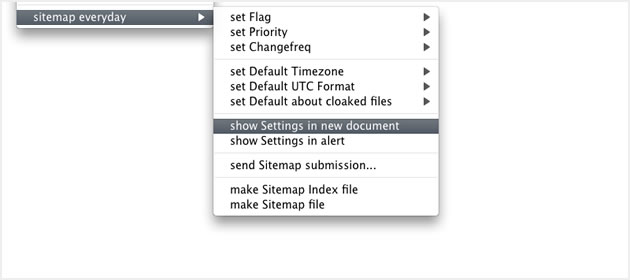

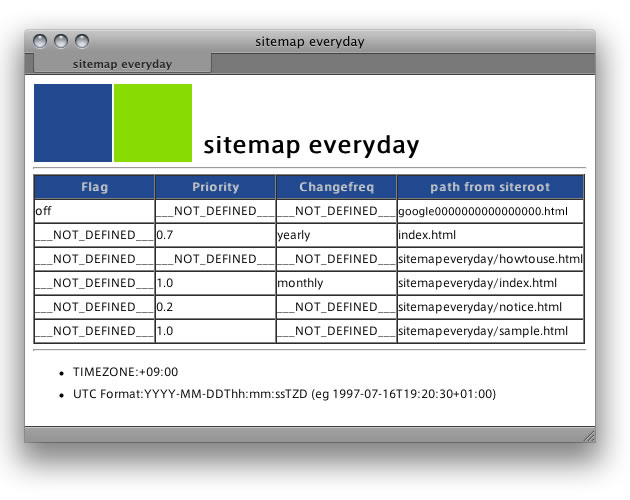
show Settings in alert
UI: Context menu -> sitemap everyday -> show Settings in alert
Show settings in alert.
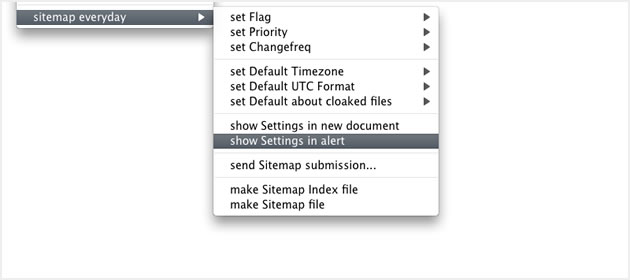

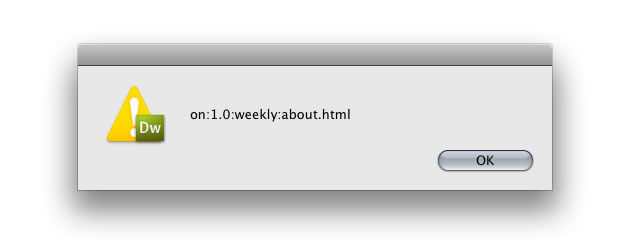
How to send sitemap submission to search engine.
send sitemap submission
UI: Context menu -> sitemap everyday -> send Sitemap submission...
Send sitemap submission to Search engine via HTTP Request.
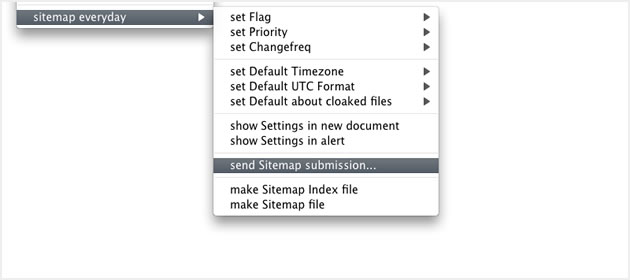

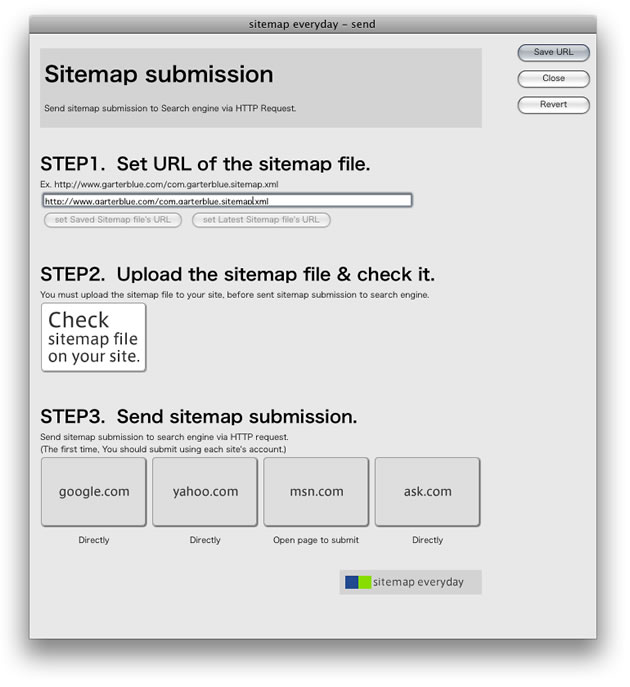
3 steps to send sitemap submission to Search engine via HTTP Request.
STEP1. Set URL of the sitemap file.
Enter URL of sitemap file on your site.
Ex. http://www.garterblue.com/com.garterblue.sitemap.xml
When select the sitemap file and right-click, fill by selected filename.

STEP2. Upload the sitemap file and check it.
Click button to check the sitemap file is exist on your site.
You must upload the sitemap file to your site before sent sitemap submission to search engine.
When status is ok, below buttons are able to click.
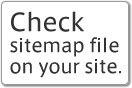

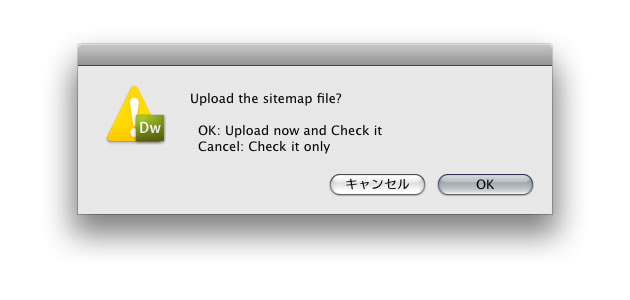

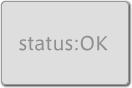
STEP3. Send sitemap submission.
Click button to send sitemap submission to each search engine.
The first time, You should submit the sitemap file using each site's account.
"Google" and "Yahoo" and "Ask" are sent sitemap submission directly via HTTP request.
"MSN" is, open new page to submit your sitemap file.


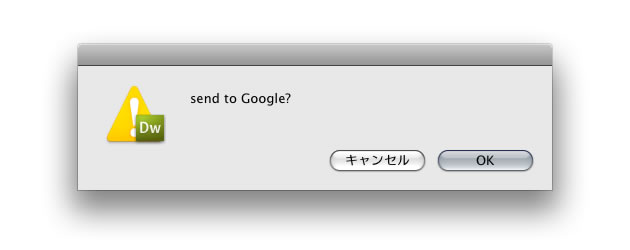


send sitemap submission to Google.com directly.
http://www.google.com/webmasters/tools/ping?sitemap=___URL_OF_SITEMAP___
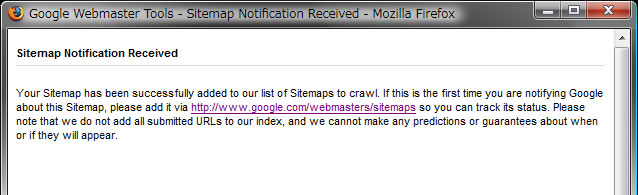
send sitemap submission to Yahoo.com directly.
Send using Yahoo!'s ping API.( See http://developer.yahoo.com/search/siteexplorer/V1/ping.html )
http://search.yahooapis.com/SiteExplorerService/V1/ping?sitemap=___URL_OF_SITEMAP___
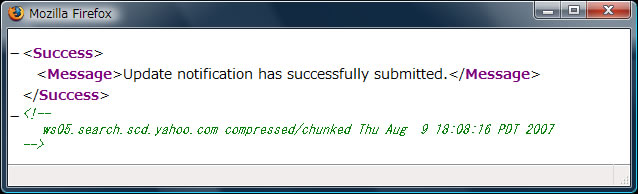
open page to submit, MSN.com
http://search.msn.com/docs/submit.aspx
send sitemap submission to Ask.com directly.
http://submissions.ask.com/ping?sitemap=___URL_OF_SITEMAP___
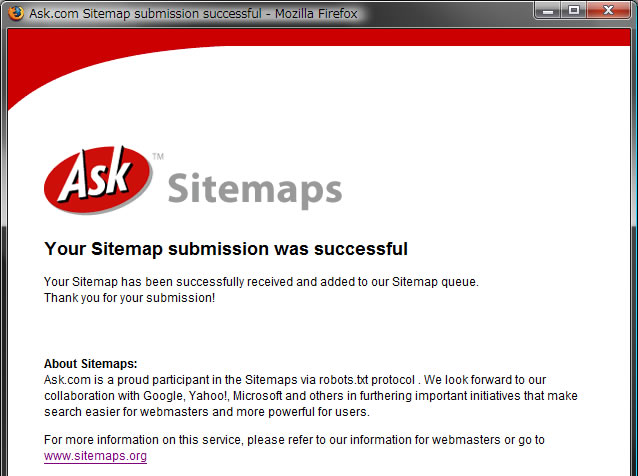
with Toolbar
toolbar
3 items appear in toolbar of sitemap everyday when document is opening.
- Button for flag(Logo of sitemap everyday)
- Priority:
- Changefreq:
Default toolbar
Sitemap include this file. Priority and changefreq are not defined.
When click the logo of sitemap everyday, change "include" or "not include".
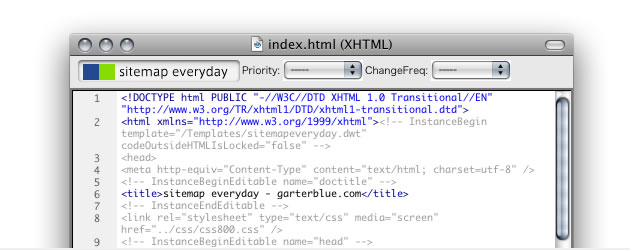
Not include
Sitemap does not include this file. Priority and changefreq are not defined.
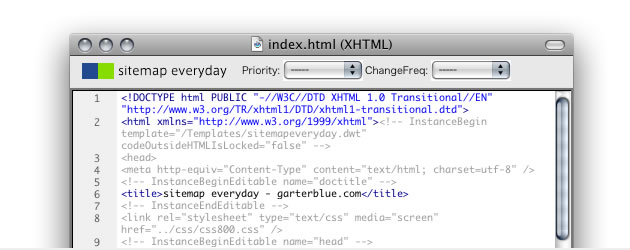
Set Priority
You can set priority.
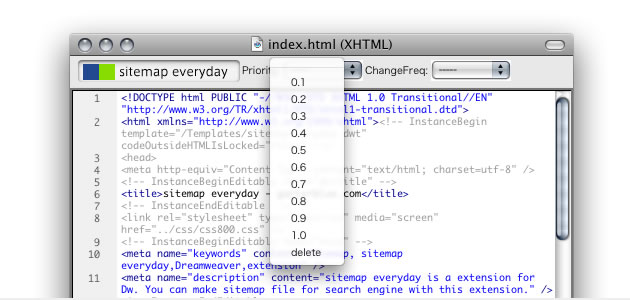
Set Changefreq
You can set changefreq.
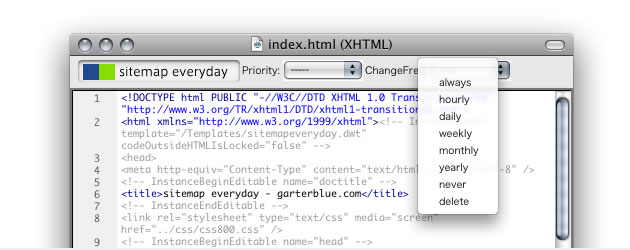
Out of site
When the file is out of site or is not saved, sitemap does not include it. Priority and Changefreq are "out of site".
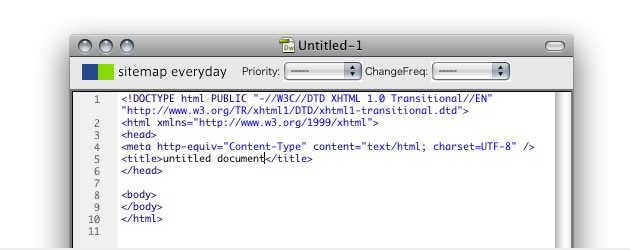
How to make the sitemap index file.
make Sitemap Index file
UI: Context menu -> sitemap everyday -> make Sitemap Index file
Make Sitemap Index file in new document.
- Select files.
The directory is selected, All files are listed that exist in the directory.
When directory1 is selected, hoge.xml and hoge2.xml are listed.
directory1 |-hoge.xml |-directory2 | |-hoge2.xml
- Sitemap Index file is targeting only sitemap file.
- Default format of <lastmod> tag is YYYY-MM-DDThh:mmTZD.
You can change it using context menu(sitemap everyday -> set Default for all -> set Default Timezone & set Default UTC Format).