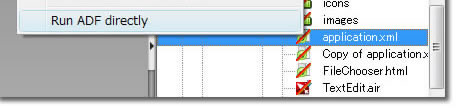Sample
2 buttons appear in toolbar.

- "R" : Run ADF directly.
When the current document is the ADF file or HTML file, you can run HTML-based AIR applications. - "S" : Set path of "adl.exe"
You should set the path of adl.exe on your environment.
(As default, "file:///C|AIRSDK/bin/adl.exe")
Using context menu on the files panel.
On the files panel,
- Select the ADF file or HTML file.
- Right-click and "Run ADF directly"