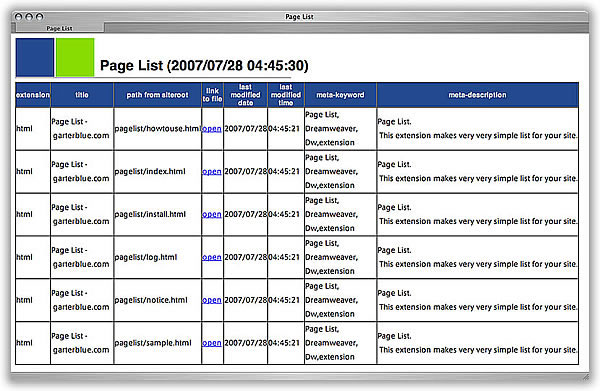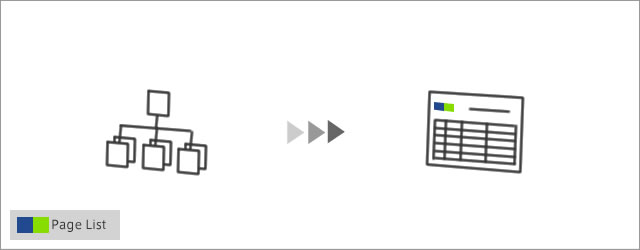
How to use
4steps to make the list in new document.
- Select files in Files Panel.
When the directory is selected, this extension is list files that exist in the directory. - Right-click and select "Page List" -> "make Page List"( or "make File List" ).
- Wait a little.
- The list in new document.
make Page List
Context menu -> Page List -> make Page List
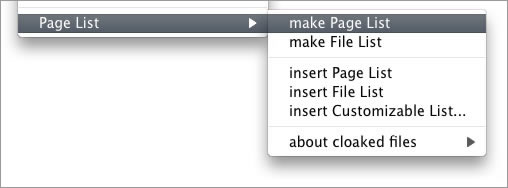
- Filtering by extension.
- html, htm, shtml, shtm, stm, tpl, lasso, xhtml, asp, cfm, cfml, jsp, jst, aspx, ascx, asmx, php, php3, php4, php5, dwt, dwt.asp, dwt.cfm, dwt.jsp, dwt.aspx, dwt.php
make File List
Context menu -> Page List -> make File List
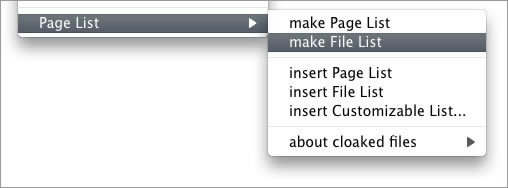
- No filtering.
- All selected files are target of listing.
insert Page List
Context menu -> Page List -> insert Page List
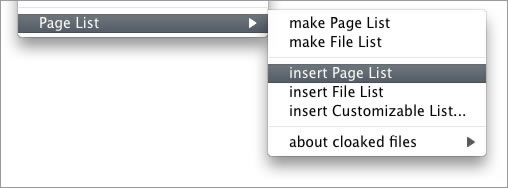
- Insert the path of siteroot.
- ex. pagelist/howtouse.html
- Filtering by extension.
- html, htm, shtml, shtm, stm, tpl, lasso, xhtml, asp, cfm, cfml, jsp, jst, aspx, ascx, asmx, php, php3, php4, php5, dwt, dwt.asp, dwt.cfm, dwt.jsp, dwt.aspx, dwt.php
insert File List
Context menu -> Page List -> insert File List
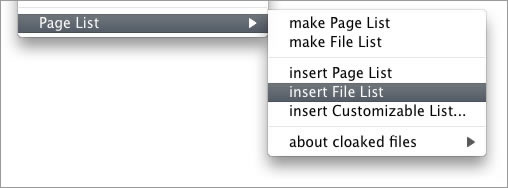
- Insert the path of siteroot.
- ex. pagelist/howtouse.html
- No filtering.
- All selected files are target of listing.
insert Customizable List...
Context menu -> Page List -> insert Customizable List...
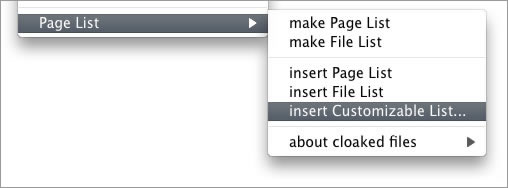
Dialog to customize
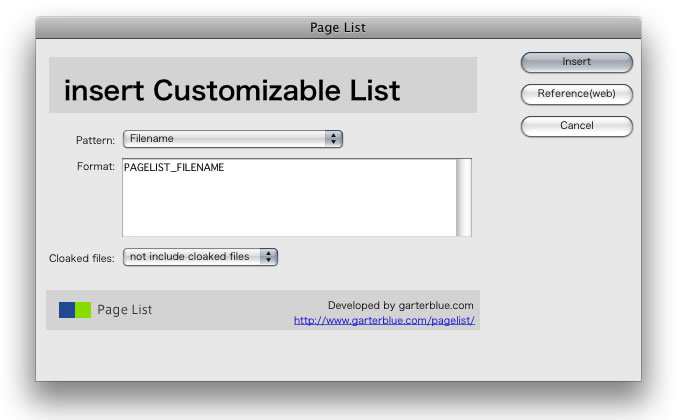
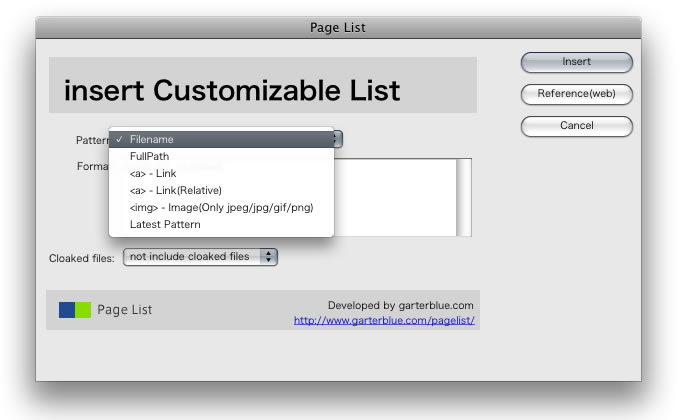
Customize the format of list
"insert" command generate the custmized-list and insert it in current document.
You can customize it. like this,
link
<a href="/PAGELIST_PATH_SITEROOT" title="PAGELIST_TITLE"> PAGELIST_TITLE </a>
imgs
<img src="/PAGELIST_PATH_SITEROOT" alt="" width="PAGELIST_IMAGE_WIDTH" height="PAGELIST_IMAGE_HEIGHT" />
thumbnail
<a
href="/PAGELIST_PATH_SITEROOT"
title="PAGELIST_FILENAME"
target="_blank">
<img
src="/PAGELIST_PATH_PARENT/PAGELIST_SIMPLE_FILENAME_thumbnail.PAGELIST_FILE_EXTENSION" />
</a>
Reference
for HTML Files
- PAGELIST_TITLE
- Title
- PAGELIST_KEYWORD
- Keyword
- PAGELIST_DESCRIPTION
- Description
Path
- PAGELIST_PATH_SITEROOT
- ex. pagelist/howtouse.html
- PAGELIST_PATH_PARENT
- ex. pagelist
- PAGELIST_FILENAME
- ex. howtouse.html
- PAGELIST_SIMPLE_FILENAME
- ex. howtouse
- PAGELIST_FILE_EXTENSION
- ex. html
for Image files
- PAGELIST_IMAGE_WIDTH
- ex. 500
- PAGELIST_IMAGE_HEIGHT
- ex. 260
Counter
- PAGELIST_COUNTER
- ex. 7
- PAGELIST_COUNTER_0X
- ex. 07
- PAGELIST_COUNTER_000X
- ex. 0007
Last Modification
- PAGELIST_DATE_YYYYMMDD
- ex. 2007/07/31
- PAGELIST_DATE_YYYY
- ex. 2007
- PAGELIST_DATE_MM
- ex. 07
- PAGELIST_DATE_DD
- ex. 31
- PAGELIST_TIME_HHMMSS
- ex. 11:23:45
- PAGELIST_TIME_HH
- ex. 11
- PAGELIST_TIME_MM
- ex. 23
- PAGELIST_TIME_SS
- ex. 45
Site Address
- PAGELIST_SITE_ADDRESS
- ex. http://www.garterblue.com/
(If you defined.)
about cloaked files
Context menu -> Page List -> about cloaked files
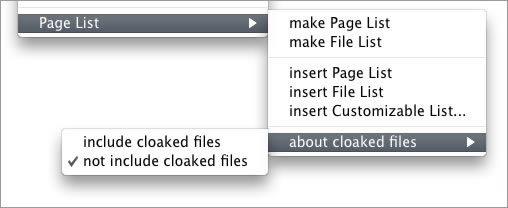
- include cloaked files
- The list includes cloaked files.
- not include cloaked files
- The list doesn't include cloaked files.