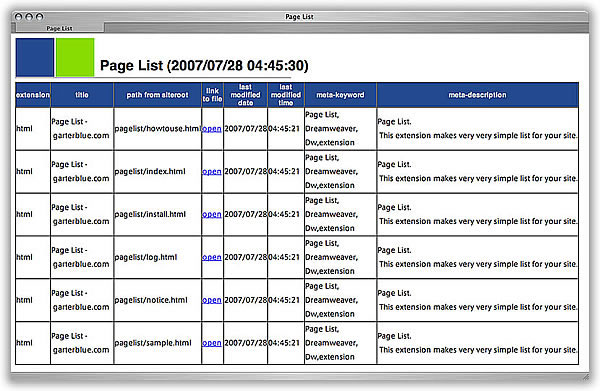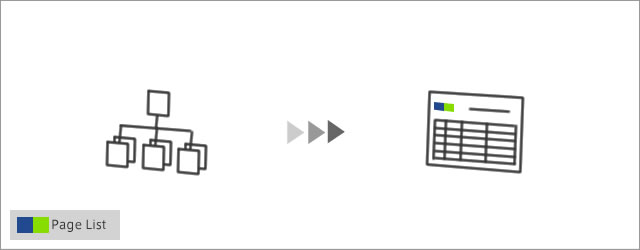
Notice
Note
- Freeware.
- This software is not guaranteed. Please use at your own risk.
on Files Panel
Select files.
The directory is selected, this extension is list files that exist in the directory.
When directory1 is selected, hoge.html and hoge2.html are listed.
directory1
|-hoge.html
|-directory2
| |-hoge2.html
about Items
Please check a sample in detail. go to sample page
- extension
- title
- path from siteroot
- link to file
- last modified date
- last modified time
- meta-keyword
- meta-description
extension
- The extension of the file.
- If the file have no extension, like "README" , this item is not filled.
title
- InnerHTML of title tag.
- If the file is not html(jpg,gif,pdf...), this item is "___NO_ITEM___".
- If the file is html file, and have no title tag, this item is "___NOT_DEFINED___".
- If the file is html file, and have title tag, but like "<title></title>" , this item is not filled.
path from siteroot
- The Path of the file.
- If URL of the file is http://hoge.com/hoge/hoge.html, this item is "hoge/hoge.html"
link to file
- The link to the file.
- If URL of the file is http://hoge.com/hoge/hoge.html, href of this link is "hoge/hoge.html"
- So, please save the list in the root path.(Ex. /pagelist.html).When saving it in another path, the links are broken.
last modified date
- Last modified date of the file.
- YYYY/MM/DD
last modified time
- Last modified time of the file.
- HH:MM:SS
meta-keyword
- content of meta tag(name="keyword").
- If the file is not html(jpg,gif,pdf...), this item is "___NO_ITEM___".
- If the file is html file, and have no meta tag(name="keyword"), this item is "___NOT_DEFINED___".
- If the file is html file, and have meta tag(name="keyword"), but like '<meta name="keyword" content=""' , this item is not filled.
meta-description
- content of meta tag(name="description").
- If the file is not html(jpg,gif,pdf...), this item is "___NO_ITEM___".
- If the file is html file, and have no meta tag(name="description"), this item is "___NOT_DEFINED___".
- If the file is html file, and have meta tag(name="description"), but like '<meta name="description" content=""' , this item is not filled.
change log
ver1.2.2
- 2008/10/14
- UI changes
ver1.2.1
- 2008/01/14
- Closed version.
- Insert into the current document. Those formattings are customizable and be able to save.
- UI changes
ver1.1.4
- 2007/07/31
- Closed version.
- [NEW]make List only path
This command generate Text-based list that include only path of file. - [NEW]make List only filename
This command generate Text-based list that include only filename of file. - [NEW]make Customized List
This command generate Text-based list.You can customize it.
ver1.1.3
- 2007/06/13
- UI changes.
- Default setting about cloaked file.(include/not include)
- Bug fixes.
ver1.1.2
- 2007/04/28
- Bug fixes.
ver1.1.1
- 2007/04/18
- Context menu version.
- 2way to make the list. "make Page List" and "make List Anything".
ver1.0.1
- 2007/03/14
- Dialog version.